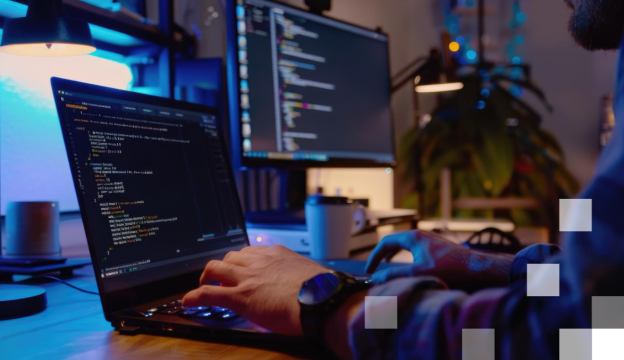AI: effective creation of presentation slides
Artificial intelligence (AI) and generative tools that create content (written and visual) are becoming increasingly relevant for more effective communication and more productive work.
They offer us opportunities to push the boundaries of what we can do, which is definitely useful when creating presentation slides. The training offers an opportunity to learn about the AI features of Microsoft PowerPoint, still the most used presentation design program in the world, which facilitates and improves the creation of our presentation design.
It will also provide an opportunity to learn about the main presentation platforms created by AI (available to users free of charge) – their differences and opportunities to use in work by integrating their results into the PowerPoint environment.
EU co-financing of 50-100% is available to companies.
The total cost of tuition may vary depending on the rules of the specific association.
Plans
Contact us
Apply or ask a question!
If you want to apply for the course or ask a question about it, feel free to use this form. |
||||||||||||||
|
||||||||||||||
Course Target
- Introduce participants to the use of artificial intelligence (AI) tools/features in working with presentation slides to do it faster, more conveniently, more fully and possibly more creatively and qualitatively.
- Find out what is currently not only relevant in the wide range of AI tools, but also a real helper. This will help the participant save a lot of time by not having to spend countless hours testing and familiarizing themselves with the new presentation creation tools.
- During the training, the main focus is on creating slides in the PowerPoint environment, but much of the information obtained can also be used in other presentation creation programs such as Google Slides, Keynotes
Audience
The training is designed for individuals who want to improve, streamline their presentation slide creation skills, especially in PowerPoint (PPT), using generative AI tools and features offered by PPT AI. All AI tools are widely available free to their users. The program is suitable for a wide range of participants.
At Course Completion you will be able to
- Take full advantage of PowerPoint’s integrated AI features.
- Apply various generative AI chatbots to create content and visual presentation material.
- Transfer to or integrate information prepared in other MI presentation tools into PowerPoint presentation slides.
Prerequisites
Basic knowledge of working with PowerPoint is a must.
Training materials
Training materials prepared by BDA and practical examples.
Certification Exam
Not intended.
Course outline
Integrated functions of artificial intelligence in PowerPoint (Comparison of Microsoft 365, 2021, 2019) for optimizing the work of creating slides, performing a wide range of functions:
- Slide design, presentation
- Video shooting “Speech – Text” function
- Content translation
- Survey integration
- Presentation trainer – performance analysis, etc.
AI-based presentation creation platforms* – currently the best on offer and how to use them when working with PowerPoint:
-
Analysis and comparison of the most popular platforms
-
Competitors of PowerPoint and AI presentations – which one to choose
-
Creating content and then using it on the PPT platform.
Use of generative artificial intelligence chatbots** in the creation of presentation slides – CONTENTS:
-
New communication skills when working with AI chatbots
-
What is a prompt, and how to build it?
-
Which chatbot to choose?
-
Analysis of chatbots – ChatGPT, Gemini, Copilot Tips for working with a chatbot for analyzing, researching, structuring, grouping, formulating, etc. content of a presentation.
-
Transferring content to PowerPoint from a conversational environment.
The use of generative AI chatbots** in the creation of presentation slides – VISUAL MATERIAL:
-
Which chatbot to choose?
-
Analysis of chatbots – Copilot Designer, Ideogram, LensGo, Adobe Firefly Tips for working with a chatbot for creating visuals. Features and limitations.
*and **platforms that are freely available to the general public.
If you want to get more information about this course, contact us by phone +371 67505091 or send us an e-mail at mrn@bda.lv.