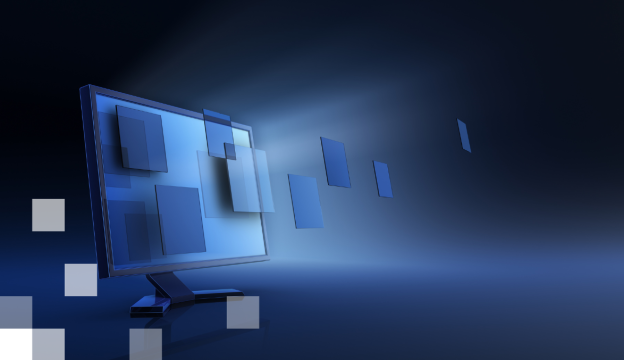Microsoft 365 gala ierīču administrēšana
Kurss sniedz visaptverošu pārskatu par ierīču un klientu lietojumprogrammu pārvaldību Microsoft 365 vidē. Tas ir sadalīts astoņos mācību ceļos, aptverot tēmas par modernu pārvaldību, ierīču reģistrāciju, autentifikāciju, atbilstību, drošību un ieviešanu, izmantojot gan lokālos, gan mākoņa rīkus. Katrs mācību ceļš veidots no moduļiem, kas piedāvā padziļinātas zināšanas un praktiskās iemaņas, sagatavojot studentus mūsdienu ierīču administrēšanas izaicinājumiem. Šis kurss ir ideāli piemērots IT profesionāļiem, kuri vēlas uzlabot savas prasmes un zināšanas par Microsoft 365 tehnoloģijām.
Uzņēmumiem pieejams ES līdzfinansējums 50% līdz 100% apmērā.
Kopējās mācību izmaksas var mainīties atkarībā no konkrētās asociācijas noteikumiem.
Plāni
Sazināties
Piesakies vai uzdod jautājumu!
Ja vēlies pieteikties kursam vai uzdot jautājumu par to, droši izmanto šo formu! |
||||||||||||||||||||||||||||
|
||||||||||||||||||||||||||||
Kursa mērķis
- Provide a comprehensive understanding of managing devices and client applications in a Microsoft 365 environment.
- Cover a wide range of topics, including modern management, device enrollment, authentication, compliance, security, and deployment using both on-premises and cloud-based tools.
- Offer in-depth knowledge and practical skills through various learning paths and modules, preparing students for the challenges of modern endpoint administration.
- Cater to IT professionals seeking to enhance their skills and knowledge in Microsoft 365 technologies, preparing them for roles such as Microsoft 365 Endpoint Administrators.
- Prepare students for the corresponding certification exam, if they choose to pursue it.
Kursa mērķauditorija
- IT Professionals: This course is ideal for IT professionals who are responsible for managing and monitoring devices and client applications in a Microsoft 365 environment.
- Certification Candidates: Individuals who are preparing to take the Microsoft 365 Endpoint Administrator certification exam will find this course useful.
- Microsoft 365 Administrators: Administrators who manage identity, security, access, policies, updates, and apps for endpoints in a Microsoft 365 environment can enhance their skills and knowledge through this course.
- Endpoint Administrators: Professionals who implement solutions for efficient deployment and management of endpoints on various operating systems, platforms, and device types can benefit from this course.
Pēc mācībām tu spēsi
After completing the Microsoft 365 Endpoint Administrator course, students will be able to:
- Understand and manage devices and client applications in a Microsoft 365 environment.
- Navigate and apply modern management and device enrollment strategies.
- Implement authentication, compliance, and security measures in a Microsoft 365 environment.
- Deploy both on-premises and cloud-based tools for managing endpoints.
- Execute device profiles and oversee user profiles.
- Manage mobile application management and deploy and update applications.
- Protect identities in Azure AD and enable organizational access.
- Implement device compliance and generate inventory and compliance reports.
- Deploy device data protection and manage Microsoft Defender for Endpoint and Windows client.
- Assess deployment readiness and deploy using the Microsoft Deployment Toolkit and Microsoft Configuration Manager.
- Deploy devices using Windows Autopilot and implement dynamic deployment methods.
- Plan a transition to modern endpoint management and manage Windows 365 and Azure virtual desktop.
Kursa apmeklēšanas priekšnoteikumi
- Basic understanding of computer networks and hardware concepts.
- Basic understanding of OS and Application concepts.
- Experience with using the Windows OS.
- Understanding of Microsoft 365 workloads.
- Prior experience with Microsoft 365 or any other cloud-based system would be beneficial.
- Experience as an Administrator of Microsoft 365 workloads, including cloud-based systems such as Microsoft Entra ID and Intune, is recommended.
- Experience with group policy management using Active Directory, MDT, and Endpoint Configuration Manager is also recommended.
Mācību materiāli
Studenti izmantos Microsoft Learn vidē sagatavotus materiālus un iegūs 180 dienu piekļuvi kursa praktisko darbu videi.
Sertifikācijas eksāmens
Kurss palīdz sagatavoties Microsoft eksāmena Exam MD-102: Endpoint Administrator kārtošanai.
Apmeklējot kursu, iegūsi vienu eksāmena kārtošanas mēģinājumu bez maksas. To varēsi izmantot pusgada laikā pēc kursa pabeigšanas.
Kursa programma
1. Explore Modern Management
- Examine the enterprise desktop
- Explore Windows Editions
- Understand Microsoft Entra ID
- Manage Microsoft Entra ID identities
2. Execute Device Enrollment
- Manage device authentication
- Enroll devices using Microsoft Configuration Manager
- Enroll devices using Microsoft Intune
3. Configure Profiles for User and Devices
- Execute device profiles
- Oversee device profiles
- Maintain user profiles
4. Examine Application Management
- Execute mobile application management
- Deploy and update applications
- Administer endpoint applications
5. Manage Authentication and Compliance
- Protect identities in Microsoft Entra ID
- Enable organizational access
- Implement device compliance
- Generate inventory and compliance reports
6. Manage Endpoint Security
- Deploy device data protection
- Manage Microsoft Defender for Endpoint
- Manage Microsoft Defender in Windows client
- Manage Microsoft Defender for Cloud Apps
7. Deploy Using On-Premises Based Tools
- Assess deployment readiness
- Deploy using the Microsoft Deployment Toolkit
- Deploy using Microsoft Configuration Manager
8. Deploy Using Cloud-Based Tools
- Deploy Devices using Windows Autopilot
- Implement dynamic deployment methods
- Plan a transition to modern endpoint management
- Manage Windows 365
- Manage Azure virtual desktop
Ja vēlies iegūt vairāk informācijas par šo kursu, sazinies ar mums pa tālruni 67505091 vai raksti mums e-pastu uz mrn@bda.lv.