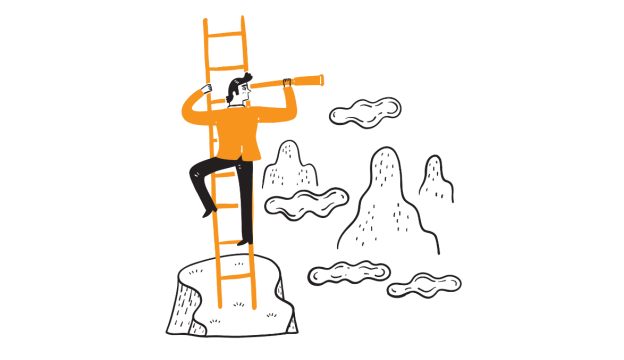How to hold the audience's attention? Interactive presentation visual material
The presenter has to increasingly look for different expressive, dynamic and interactive methods of engaging the audience. Why? It is becoming more and more challenging to convey messages or important information, because it is more difficult to keep the attention of an audience influenced by communication trends in the mass of information. The presenter is competing with both the busyness of the audience and the content noise created by mobile devices and the digital environment.
In a cycle of two practical lessons, it will be revealed how to create engaging and interactive presentation material, taking care of the needs and interests of the audience; how to promote the audience’s attention retention and interaction with presentation visual materials that can be shown or read. Current visual communication trends will be applied in the creation of visual materials.
During the course, you will have the opportunity to learn PowerPoint‘s built-in interactivity and dynamism-enhancing functions.
EU co-financing of 50-100% is available to companies.
The total cost of tuition may vary depending on the rules of the specific association.
Plans
Contact us
Apply or ask a question!
If you want to apply for the course or ask a question about it, feel free to use this form. |
||||||||||||
|
||||||||||||
Course target
To improve knowledge and skills about the conditions for creating an engaging and interactive presentation, as well as to provide an insight into what modern trends in visual communication are and how to implement them in presentations.
As part of the training, you will have the opportunity to practically learn various dynamic and non-linear presentation visual material creation techniques for effective message transfer in MS PowerPoint, so that when presenting in person, you can more accurately and actively address the needs and interests of the audience and/or by transferring the presentation material for reading, you will be able to create modern documents, such as offers, reports, strategies, manuals, product business cards, instructions and more.
Audience
Anyone who works with MS PowerPoint on a daily basis to create both displayable and readable visual presentation material and wants to reach a wider audience with it, ensuring the greatest possible involvement.
At course completion you will be able to
-
Create both the structure of the presentation and the material for more successful audience engagement and keeping their attention;
-
Distinguish and create linear and non-linear presentation structure and visual material;
-
Use various tricks to promote interactivity, including the built-in functions of MS PowerPoint.
Training materials
Teaching materials and examples of practical works developed by the BDA lecturer.
Prerequisites
-
Must have basic knowledge of MS PowerPoint and access to this program;
-
For effective remote participation in learning, two screens must be provided, so that on one you can observe the actions shown by the instructor, and on the other – to practice the tasks.
Learning examples and presentation material development capabilities will be demonstrated using the Microsoft 365 version of PowerPoint.
Certification exam
Not intended.
Course outline
- What is engagement and interactivity?
- What role does the audience play in creating the structure and visual material of the presentation?
- The key to keeping your audience’s attention Interactive presentation material: showable and readable
- Practical training: Creation of interactive visual material:
- Audience as a driver of content: non-linear content;
- PowerPoint features for creating non-linear and dynamic content (navigation bars and buttons, Zoom function, active fields and pop-up windows);
- Use of slide metamorphosis transition for dynamism;
- Creating surveys with plugins.
- Formats for saving visual material.
If you want to know more about this course, please contact us by phone +371 67505091 or write an e-mail to mrn@bda.lv.