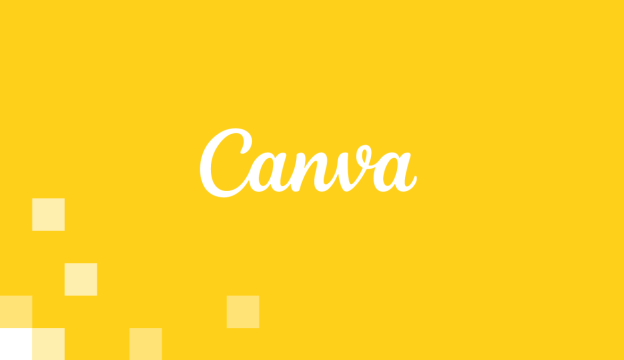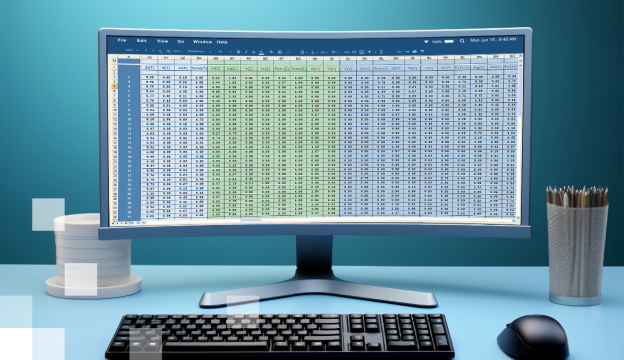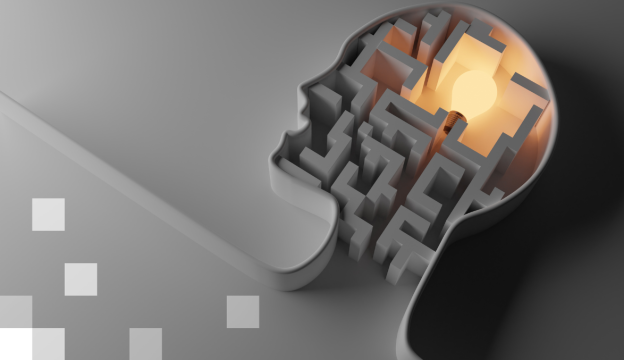Microsoft PowerPoint Fundamentals
During this training, you will learn the basic functionality of PowerPoint, as well as learn about the possibilities of creating visually attractive, appealing and appropriate presentations for the audience.
EU co-financing of 50-100% is available to companies.
The total cost of tuition may vary depending on the rules of the specific association.
Course target
Facilitate the acquisition of knowledge and skills in the creation and design of presentations using the capabilities and functions of Microsoft PowerPoint.
Audience
Anyone who wants to learn the fundamentals of creating engaging, engaging and visually appealing PowerPoint presentations.
At course completion you will be able to
- Navigate the PowerPoint environment.
- Create and save a presentation.
- Enter and format text.
- Insert graphic objects, charts, and SmartArt graphics into your presentation.
- Perform actions with slides.
- Add notes, header and footer, slide number and date to the presentation.
- Design a slide using design samples.
- Add animations to slides and objects.
- Show presentation.
- Prepare a presentation for printing and print it.
Prerequisites
Basic computer skills.
Training materials
Training materials prepared by BDA and examples of practical work.
Certification Exam
Not intended.
Course outline
PowerPoint environment
- Opening PowerPoint.
- Orientation in the PowerPoint user interface.
- Using the backstage view.
- Using ribbon and tabs.
- Working with contextual tabs for editing and formatting objects.
- Using additional group options (dialog box launcher).
- Changing presentation views and using zoom.
- Using and customizing the quick access toolbar.
- Using the mini toolbar.
- Using the outline view and adjusting the pane size.
- Program recommendations and help (tell me what you want to do).
- Viewing several presentations at the same time (switch windows).
Creating a presentation
- Creating a new presentation.
- Entering text into slide placeholders (add text).
- Adding new slides.
- Changing the slide layout.
- Saving the presentation.
- Opening the presentation.
- Closing the presentation and ending the work.
Text formatting for individual slides
- Select text and placeholder.
- Text formatting.
- Changing the direction of writing text and alignment in the placeholder.
- Copying and moving presentation objects.
- Undoing and redoing actions.
- Adding bullet points and numbering to the text.
- Duplication of text formats (format painter).
- Hiding and showing all objects.
- Find and replace text.
- Text language installation and spelling check.
Inserting objects
- Inserting, selecting and marking tables.
- Adding and deleting table components.
- Formatting tables and changing the table layout.
- Insert picture.
- Crop picture in different ways.
- Inserting a screenshot into a slide.
- Inserting shapes and lines into the slide and designing them.
- Using guidelines for aligning objects.
- Inserting text boxes and decorative WordArt text into the slide and formatting them.
- Insert a SmartArt graphic into a slide and format it.
- Convert text to SmartArt graphics.
- Inserting a chart into a slide and formatting it.
- Use of gridlines.
- Inserting symbols.
- Inserting an equation into a slide or placeholder.
Activities with slides
- Creating a copy of slides (duplicate selected slides).
- Changing the order of slides and deleting slides using the Slide Sorter view.
- Adding slides to an existing presentation from another (reuse slides).
- Inserting sections for grouping slides (add section).
Presentation settings
- Inserting the header and footer of the presentation.
- Inserting date time and slide number.
- Adding a header and footer to handouts.
- Specifying the aspect ratio of the slide.
- Adding slide notes.
Slide design
- Presentation design using design themes.
- Presentation design using theme colors and fonts.
- Creating your own background styles.
- Changing background styles of the slide.
Adding animation
- Assigning slide transitions and animation to slides, adjusting them.
- Assigning animation to individual slide objects and adjusting animation.
- Using animation painter.
Slide Show
Starting and stopping the presentation Slide Show.
Printing the presentation
- Using print preview.
- Specifying print settings.
- Printing the presentation.
If you want to get more information about this course, please contact us by phone +371 67505091 or send an e-mail at mrn@bda.lv.