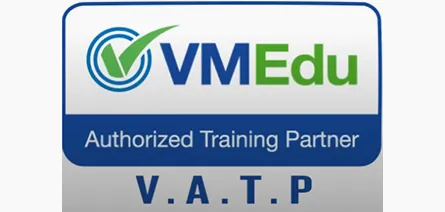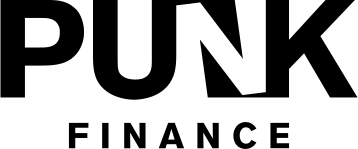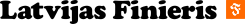Upcoming Courses
04
Feb
Personal development
Effective time management
09
Feb
Other Tools
Using Microsoft Project for Effective Project Management
09
Feb
IT and Data Security
Certified Information Security Manager CISM® Certification
09
Feb
PMI
Project Management Professional Examination Preparation Course
Personal development
Effective time management
Effective time planning is one of the most important factors in achieving both personal and company goals. Take the opportunity to learn more about increasing productivity by learning the basics of time management, the main reasons for wasting time, prioritization techniques and more. These lessons are valuable for employees of all organizations, regardless of their position.

Other Tools
Using Microsoft Project for Effective Project Management
As part of the training, you will have the opportunity to learn one of the most popular project management tools - Microsoft Project, as well as learn more about creating a project plan, resource planning, project progress monitoring, and gain valuable knowledge about creating various reports.

IT and Data Security
Certified Information Security Manager CISM® Certification
The CISM (Certified Information Security Manager) course is designed for professionals who manage, design, and oversee an enterprise's information security program. This course covers essential topics like information risk management, governance, incident management, and program development and management. Upon completion, participants will be well-equipped to handle the challenges of securing and protecting valuable information assets within their organizations.

PMI
Project Management Professional Examination Preparation Course
As part of the training, the basic principles of project management and good practices are learned, which correspond to The Standard for Project Management developed by the Project Management Institute, as well as the opportunity to fully prepare for the international Project Management Professional (PMP) ) for the certification exam.
Clients reviews
Our partners