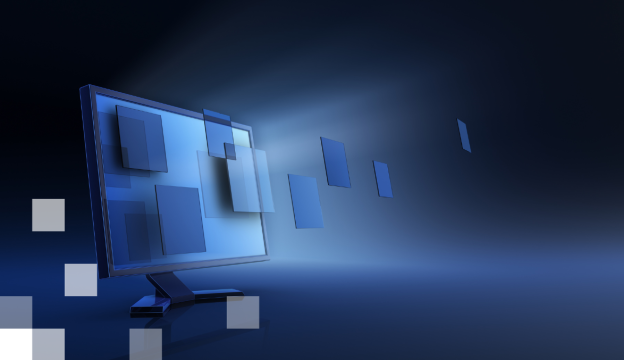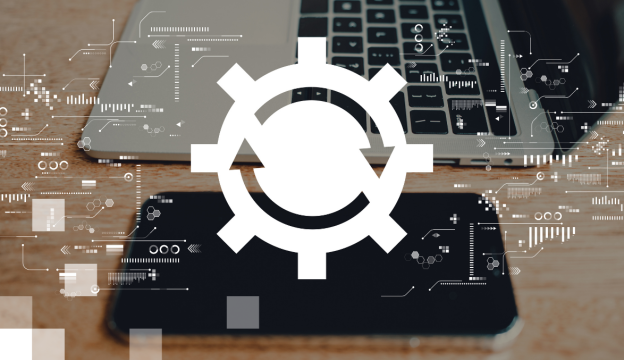Managing Microsoft Teams
The course will cover various Microsoft Teams management tools, security and compliance features, network requirements, configuration, user collaboration and communication management using MS Teams for enterprise use.
Course target
Promote awareness of Microsoft Teams and its functionality for creating and managing communication in the workplace. The course covers topics such as: creating and managing teams, channels and meetings, using OneNote and SharePoint within MS Teams. You will also be able to learn about options for adapting MS Teams to your business needs and integrating third-party apps.
Audience
Microsoft Teams administrators who design, deploy, configure, and manage Teams to focus on enabling effective collaboration and communication in the Microsoft 365 environment. A Microsoft Teams administrator must be able to plan, deploy, and manage teams, chats, apps, channels, meetings, audio/video conferencing, live events, calls, and Teams-certified devices.
At course completion you will be able to
- Understand what Microsoft Teams is and how to use it to its full potential;
- Implement Microsoft Teams management, security and compliance;
- Prepare the organization’s environment for Microsoft Teams integration;
- Deploy and manage team collaboration;
- Troubleshoot various issues in the Microsoft Teams environment.
Prerequisites
- A proficient understanding of basic functional experience with Microsoft 365 services.
- A proficient understanding of general IT practices, including using PowerShell.
Training materials
Training materials are available in the Microsoft Learn environment.
Certification Exam
MS-700: Managing Microsoft Teams (the exam fee is already included in the course price).
Course outline
1. Get started with managing Microsoft Teams
- Explore Microsoft Teams
- Deploy and manage Microsoft Teams
- Implement governance and lifecycle management for Microsoft Teams.
2. Implement security and compliance for Microsoft Teams
- Manage access for external users
- Implement security for Microsoft Teams
- Implement compliance for Microsoft Teams.
3. Prepare the environment for a Microsoft Teams deployment
- Transition from Skype for Business to Microsoft Teams
- Plan and configure network settings for Microsoft Teams.
4. Manage chat, teams, channels, and apps in Microsoft Teams
- Create and manage teams
- Manage collaboration experiences for chat and channels
- Manage apps for Microsoft Teams.
5. Manage meetings and virtual events in Microsoft Teams
- Manage meetings and virtual events experiences
- Configure and manage Microsoft Teams devices.
6. Manage calling in Microsoft Teams
- Manage phone numbers
- Manage Phone System for Microsoft Teams
- Troubleshoot audio, video, and client issues.
If you want to get more information about this course, please contact us by phone +371 67505091 or send an e-mail at mrn@bda.lv.