Testing the Artificial Intelligence Tool Copilot: Our First Impressions and Conclusions
21.11.2024

Photo: Freepik.com
On January 15 this year, the global computer technology corporation Microsoft announced that the generative AI tool Copilot Pro and Copilot for Microsoft 365 are now available to everyone. Copilot is an AI solution integrated into various Microsoft products and services, such as Windows, Microsoft 365, GitHub, Dynamics, and more. But what is essential to know about its features and capabilities in the Latvian language? We explore this further in the article below.
New Possibilities for Boosting Employee Productivity
AI and its industry continue to evolve, offering new tools to optimize time and enhance productivity. On November 30 last year, Microsoft announced that the Copilot in Windows Preview version was available, currently distributed as an operating system update in North America and parts of Asia and South America. It is planned to gradually expand to other regions.
Currently, Copilot in Windows is available on non-managed corporate computers running Windows 10/11. If this AI assistant becomes available in Latvia, it will be installed as an optional update. After installation, the Copilot button will appear on the taskbar (if you sign into your PC profile with a Microsoft account).
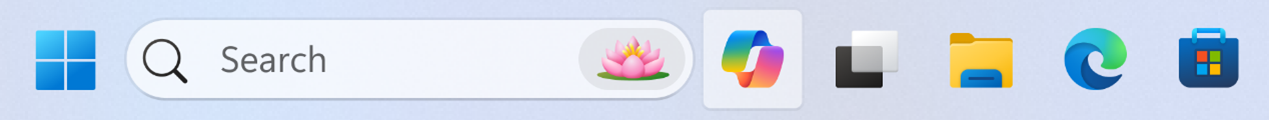
Photo: bda.lv
Copilot for Microsoft 365 integrates with Microsoft Office applications, promising functionalities such as:
- Microsoft Word: Automatic text generation based on a given topic, changing the style of written text, embedding tables, and creating summaries for longer documents.
- Microsoft Excel: Performing data analysis by asking questions in natural language about the data table, creating various summary tables based on data sets, and assisting in creating more complex formulas.
- Microsoft PowerPoint: Creating presentations based on Word documents and organization-designed templates, and generating images suitable for slide content.
- Microsoft Teams: Preparing meeting summaries and notes, generating tasks from meetings, answering questions about specific meetings, and summarizing chats or recent messages from the past week.
- Microsoft Outlook: Providing insights on specific email threads, generating replies to received emails, and writing new emails (users specify the tone and content).
The central feature is Copilot Chat, accessible via Teams or a web browser. Here, you can query organizational data stored in the cloud—search for documents using specific keywords, obtain summaries of received emails, or analyze document content. Importantly, organizational data remains within the company’s cloud storage and is not used to train AI.
Copilot’s Capabilities: Are They Sufficient?

Photo: Freepik.com
Currently, two of our colleagues—technology enthusiasts— Normunds Upenieks and Kristaps Eniņš are testing Copilot for Microsoft 365. They share their initial impressions and useful tips about the tool’s functional possibilities and practical application in daily work tasks.
What are the features of Copilot and what can be done with this tool?
Normunds: The capabilities promised by this tool are vast. The free web version allows chatting about topics like news, sports, art, science, history, and more. It can create new, original content such as poems, stories, essays, songs, or even program code. It can enhance written content and generate images based on descriptions. The Microsoft 365 Copilot version integrates AI into Word, Excel, PowerPoint, Outlook, Teams, Whiteboard, and Loop applications to boost productivity.
Kristaps: Essentially, it’s like ChatGPT but integrated into the Microsoft ecosystem. With this tool, you can, for example, create PowerPoint presentations using information from Word documents.
How do I install Copilot on my computer?
Kristaps: First, a license must be purchased. Once that’s done, it needs to be activated in each Microsoft Office program—Word, Excel, PowerPoint, and Outlook. Each application must then be restarted.
Normunds: Additionally, for organizations wishing to use Copilot for Microsoft 365, licenses must be purchased at the organizational level and centrally assigned to users. Organization administrators will need to take extra steps to protect data and ensure shared resources (e.g., document templates, images) are accessible for generating relevant content.
If Microsoft 365 applications are already installed, no additional action is needed—Copilot features will appear automatically. However, they may not show up immediately, so users can manually refresh licenses in the Account section of each app. Also, note that Copilot support is available only in the new Outlook version.
How much does a licence cost?
Kristaps: Currently, the Copilot for Microsoft 365 license costs $30 (approx. 28 EUR) per month per user for organizations. The Copilot Pro version, intended for individuals, costs $20 (approx. 18 EUR).
Normunds: The free Copilot version available through the browser or integrated into Edge does not require a license. However, Microsoft Copilot Pro and Copilot for Microsoft 365 are paid services. I was personally surprised that Copilot for Microsoft 365 is only available as an annual plan.
It is clear that Copilot can function in English, but how wide are the possibilities of using this tool in Latvian?
Normunds: The biggest drawback right now is that Copilot has virtually no Latvian language support. For text generation, you first need to request it in English and then manually translate it into Latvian. Questions can only be asked in a few languages—English, Spanish, Japanese, German, Portuguese, Italian, and Simplified Chinese.
Kristaps: I agree. The tool doesn’t accept prompts in Latvian. Additionally, it struggles to understand text written in Latvian. Without knowledge of English, Copilot is practically unusable for now.
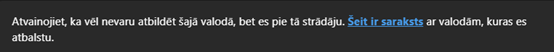
Photo: bda.lv
What advice would you give to others just getting started with Copilot?
Kristaps: Before considering Copilot, I’d recommend experimenting with ChatGPT to understand how to communicate effectively with such tools for maximum utility in daily work.
Normunds: To enhance Copilot’s efficiency, organizations must focus on data hygiene and organizing their data processes. AI models are only as good as the content they access. Therefore, carefully evaluate data security, information classification, and access rights across OneDrive, SharePoint, and Teams environments.
What are your first impressions about this tool?
Normunds: The tool will benefit organizations that primarily use one of the supported languages. For those who work in Latvian, it may take time before the tool accommodates this language. I recommend introducing Copilot gradually within organizations, initially assigning it to users who see its potential.
Kristaps: In my opinion, the tool is somewhat overhyped but likely because it’s still new. Currently, its full functionality is only viable for organizations whose primary working language is English.
Undoubtedly, AI is becoming increasingly present in our daily lives, enhancing efficiency and productivity. However, to fully utilize its potential, acquiring the necessary skills and knowledge is crucial.
At BDA, we offer training courses in AI to help you gain a comprehensive understanding. Choose a trusted and quality learning partner!





